If you have Exchange 2016 CU6 installed you could get the issue, that you can’t access OWA or ECP anymore.
There will be a http 500 Error when trying to access OWA.
If you check your Event Log you well see two Warning Events in the application log:
![]()
- Event ID 2004, MSExchange OAuth
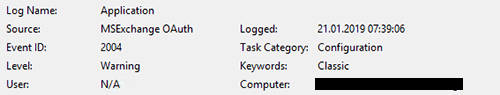
Unable to find the certificate with thumbprint <thumbprint> in the current computer or the certificate is missing private key. The certificate is needed to sign the outgoing token. - Event ID 1309, ASP.NET 4.0.30319.0
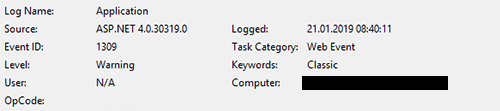
Event code: 3005
Event message: An unhandled exception has occurred.
Event time: 21.01.2019 08:40:11
Event time (UTC): 21.01.2019 07:40:11
Event ID: 044a377259bd4049a10bb0f130becb34
Event sequence: 2
Event occurrence: 1
Event detail code: 0Application information:
Application domain: /LM/W3SVC/2/ROOT/owa-45-131925300034989041
Trust level: Full
Application Virtual Path: /owa
Application Path: C:\Program Files\Microsoft\Exchange Server\V15\ClientAccess\owa\
Machine name: MachineNameProcess information:
Process ID: 21220
Process name: w3wp.exe
Account name: NT AUTHORITY\SYSTEMException information:
Exception type: TargetInvocationException
Exception message: Exception has been thrown by the target of an invocation.
at System.RuntimeMethodHandle.InvokeMethod(Object target, Object[] arguments, Signature sig, Boolean constructor)
at System.Reflection.RuntimeMethodInfo.UnsafeInvokeInternal(Object obj, Object[] parameters, Object[] arguments)
at System.Reflection.RuntimeMethodInfo.Invoke(Object obj, BindingFlags invokeAttr, Binder binder, Object[] parameters, CultureInfo culture)
at Owin.Loader.DefaultLoader.<>c__DisplayClass12.<MakeDelegate>b__b(IAppBuilder builder)
at Owin.Loader.DefaultLoader.<>c__DisplayClass1.<LoadImplementation>b__0(IAppBuilder builder)
at Microsoft.Owin.Host.SystemWeb.OwinAppContext.Initialize(Action`1 startup)
at Microsoft.Owin.Host.SystemWeb.OwinBuilder.Build(Action`1 startup)
at Microsoft.Owin.Host.SystemWeb.OwinHttpModule.InitializeBlueprint()
at System.Threading.LazyInitializer.EnsureInitializedCore[T](T& target, Boolean& initialized, Object& syncLock, Func`1 valueFactory)
at Microsoft.Owin.Host.SystemWeb.OwinHttpModule.Init(HttpApplication context)
at System.Web.HttpApplication.RegisterEventSubscriptionsWithIIS(IntPtr appContext, HttpContext context, MethodInfo[] handlers)
at System.Web.HttpApplication.InitSpecial(HttpApplicationState state, MethodInfo[] handlers, IntPtr appContext, HttpContext context)
at System.Web.HttpApplicationFactory.GetSpecialApplicationInstance(IntPtr appContext, HttpContext context)
at System.Web.Hosting.PipelineRuntime.InitializeApplication(IntPtr appContext)Encryption certificate is absent
at Microsoft.Exchange.Security.Authentication.Utility.GetCertificates()
at Microsoft.Exchange.Clients.Owa2.Server.Core.notifications.SignalR.SignalRStartup.Configuration(IAppBuilder app)Request information:
Request URL: https://localhost:444/owa/exhealth.check
Request path: /owa/exhealth.check
User host address: 127.0.0.1
User:
Is authenticated: False
Authentication Type:
Thread account name: NT AUTHORITY\SYSTEMThread information:
Thread ID: 80
Thread account name: NT AUTHORITY\SYSTEM
Is impersonating: False
Stack trace: at System.RuntimeMethodHandle.InvokeMethod(Object target, Object[] arguments, Signature sig, Boolean constructor)
at System.Reflection.RuntimeMethodInfo.UnsafeInvokeInternal(Object obj, Object[] parameters, Object[] arguments)
at System.Reflection.RuntimeMethodInfo.Invoke(Object obj, BindingFlags invokeAttr, Binder binder, Object[] parameters, CultureInfo culture)
at Owin.Loader.DefaultLoader.<>c__DisplayClass12.<MakeDelegate>b__b(IAppBuilder builder)
at Owin.Loader.DefaultLoader.<>c__DisplayClass1.<LoadImplementation>b__0(IAppBuilder builder)
at Microsoft.Owin.Host.SystemWeb.OwinAppContext.Initialize(Action`1 startup)
at Microsoft.Owin.Host.SystemWeb.OwinBuilder.Build(Action`1 startup)
at Microsoft.Owin.Host.SystemWeb.OwinHttpModule.InitializeBlueprint()
at System.Threading.LazyInitializer.EnsureInitializedCore[T](T& target, Boolean& initialized, Object& syncLock, Func`1 valueFactory)
at Microsoft.Owin.Host.SystemWeb.OwinHttpModule.Init(HttpApplication context)
at System.Web.HttpApplication.RegisterEventSubscriptionsWithIIS(IntPtr appContext, HttpContext context, MethodInfo[] handlers)
at System.Web.HttpApplication.InitSpecial(HttpApplicationState state, MethodInfo[] handlers, IntPtr appContext, HttpContext context)
at System.Web.HttpApplicationFactory.GetSpecialApplicationInstance(IntPtr appContext, HttpContext context)
at System.Web.Hosting.PipelineRuntime.InitializeApplication(IntPtr appContext)
Solution
- Create a new OAuth certificate:
New-ExchangeCertificate -KeySize 2048 -PrivateKeyExportable $true -SubjectName "cn=Microsoft Exchange Server Auth Certificate" -FriendlyName "Microsoft Exchange Server Auth Certificate" -DomainName "ACS"
- Set the OAuth certificate:
Set-AuthConfig -NewCertificateThumbprint &amp;lt;ThumbprintFromStep1&amp;gt; -NewCertificateEffectiveDate (Get-Date) Set-AuthConfig –PublishCertificate Set-AuthConfig -ClearPreviousCertificate
- Restart Microsoft Exchange Service Host Service on each Exchange server
- Restart OWA and ECP Application Pool on each Exchange server
Restart-WebAppPool MSExchangeOWAAppPool Restart-WebAppPool MSExchangeECPAppPool
- It could take some time now until OWA will be accessible again. I have read that it could be related to the time difference from your time zone to UTC. So if you change the certificate in UTC+1 time zone you have to wait one hour, if UTC+2 then two hours… in my case (UTC+1) after one hour OWA was working again.

