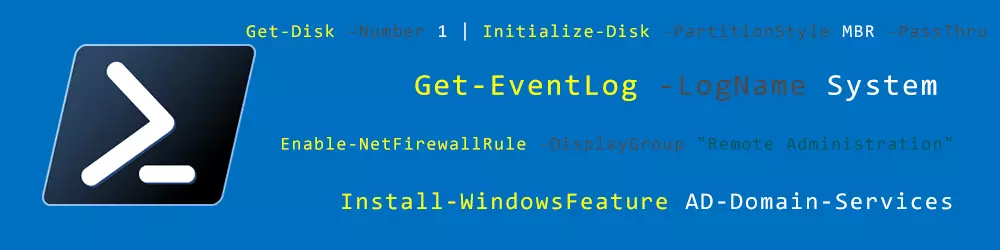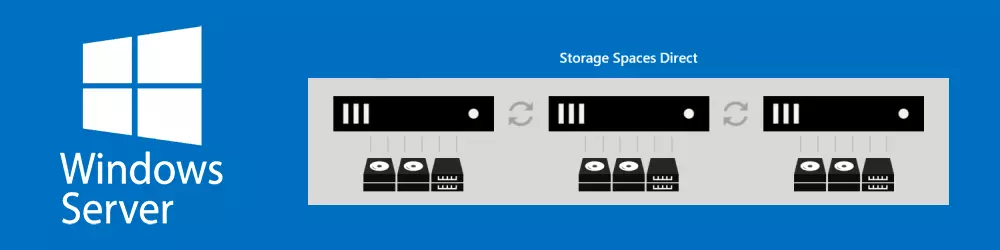To change the Service Communication Certificate in AD FS, two steps are necessary:
First you have to copy and installe the certificate on the AD FS servers. Once copied to the AD FS servers you can import the certificates:
certutil -f -p "yourpassword" -importpfx C:\install\certificate.pfx
If you have done that on all AD FS Servers you can activate it:
Set-AdfsSslCertificate -Thumbprint "<thumbprint of new cert>"
To get the Thumbprint of your new certificate you can run:
dir Cert:\LocalMachine\My\
Don’t forget to remove the old certificate at the end.