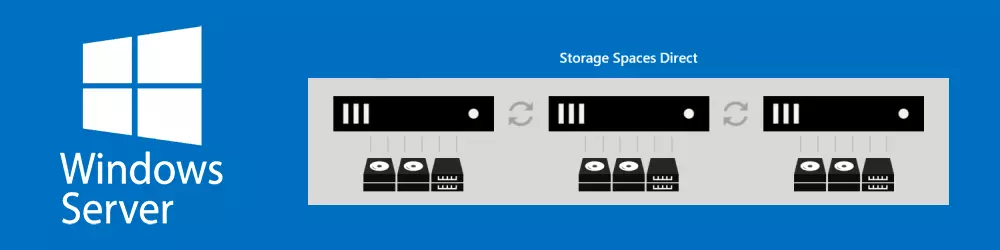Everyone knows the error on .NET Framework 3.5 Features installation:
The source files could not be found. Try installing the roles, role services, or features again in a new Add Roles and Features Wizard session, and on the Confirmation page of the wizard, click “Specify an alternate source path” to specify a valid location of the source files that are required for the installation. The location must be accessible by the computer account of the destination server.
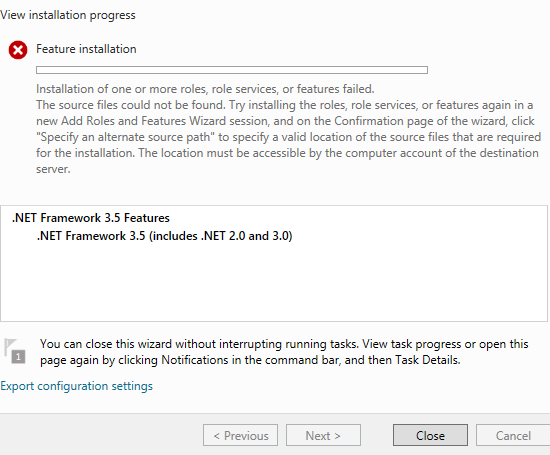
If you don’t have the source files available, there is another option to install .NET Framework 3.5. You can enable Download of optional features directly from Windows Update instead of Windows Server Update Services (WSUS).
- Run gpedit.msc (Local Group Policy Editor)
- Navigate to Computer Configuration > Administrative Templates > System
- On the right, search for “Specify settings for optional component installation and component repair”
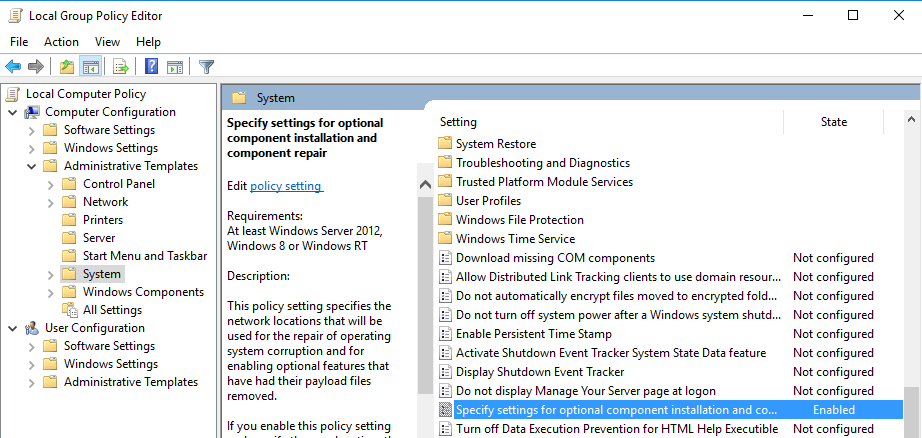
- Set it to Enabled and select “Download repair Content and optional features features directly from Windows Update instead of Windows Server Update Services (WSUS)” option.
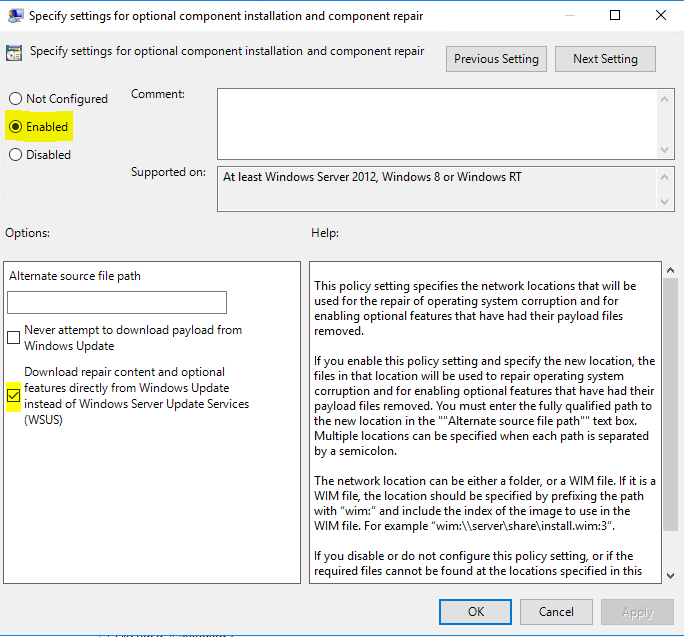
- Now you can start the feature installation again through Server Manager.