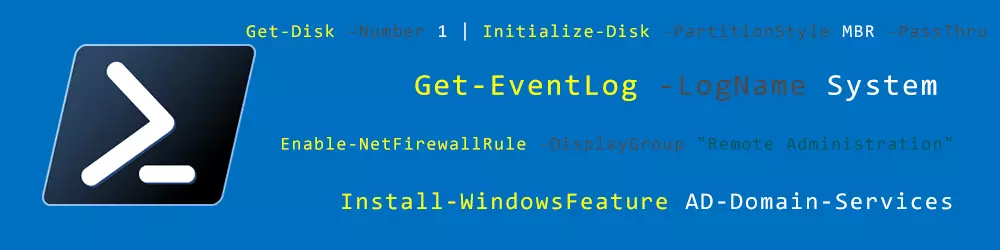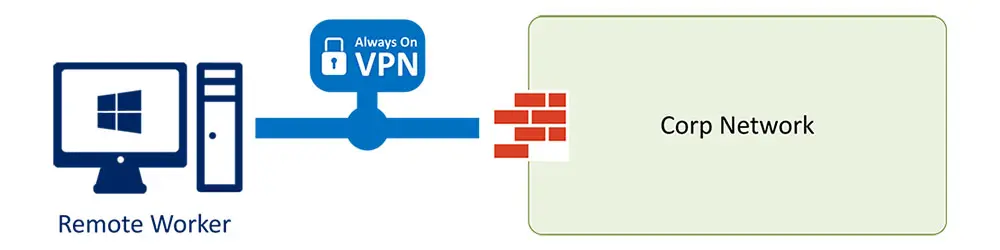If you use the GUI to disable the UAC you have only the possibility to lower the value from it’s default Notify to Never notify. To completely disable UAC you need to change a value in the registry.
Use PowerShell to disable UAC
Time needed: 1 minute.
These procedure describes how to disable UAC with PowerShell.
- Right click Start then select Run (alternatively directly select Windows PowerShell and go to step 3
- In the Run window type the following command and click OK
powershell
- Copy and Paste the following command in the PowerShell prompt
New-ItemProperty -Path HKLM:Software\Microsoft\Windows\CurrentVersion\policies\system -Name EnableLUA -PropertyType DWord -Value 0 -Force
- Restart the computer for changes to take effect