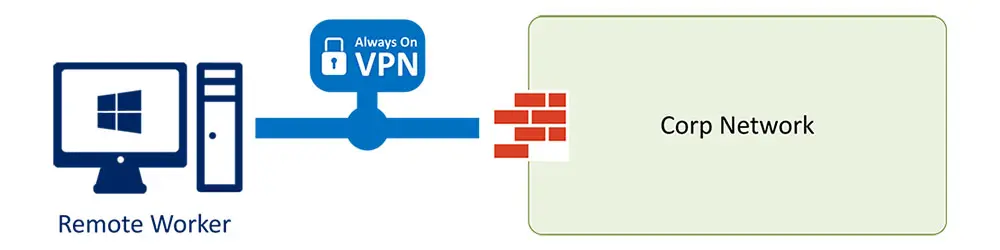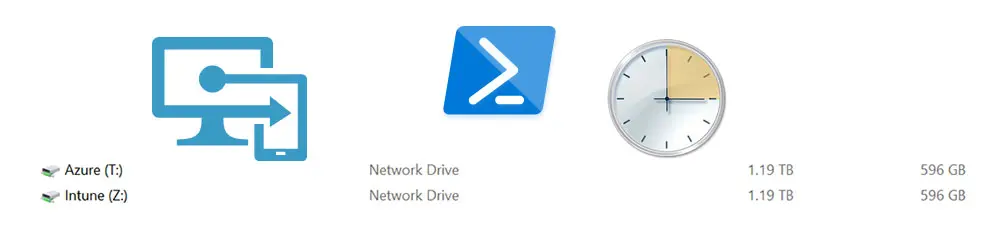This article series describes the different parts necessary to create an Always On VPN User tunnel based on Enterprise PKI certificates distributed through Intune with a SCEP Certificate Profile.
Prerequisites
- Deploy an Offline Root CA
- Deploy an Enterprise Subordinate CA
- Deploy an Network Device Enrollment Service (NDES) with Intune Connector
- Deploy Routing and Remote Access Server as an Always On VPN Server
- Deploy NPS Server to Support EAP (PEAP / Smart Card or other certificate)
This series covers
- Create the User Authentication Certificate Template for Always On VPN
- Distribute the User Authentication Certificate for Always On VPN with Intune SCEP Certificate Profile
- Create the EAP VPN Connection
- Create the Intune VPN Profile
Distribute the User Authentication Certificate for Always On VPN with Intune SCEP Certificate Profile and NDES
Time needed: 10 minutes.
This steps are executed on Microsoft Endpoint Manager admin center (https://devicemanagement.microsoft.com/) in Devices, Configuration profiles.
- Create profile: Trusted certificate
Upload your Root certificate to Intune (.cer File) and assign that to the users / devices where you want to enroll the VPN User Certificate.
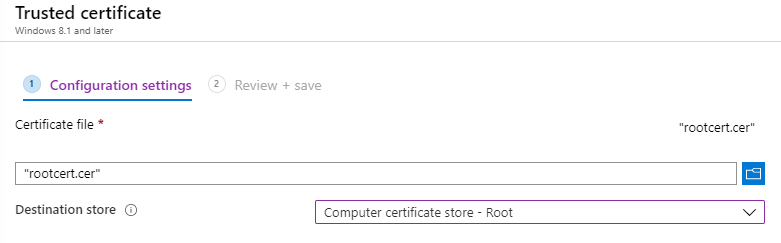
- Create profile: SCEP certificate
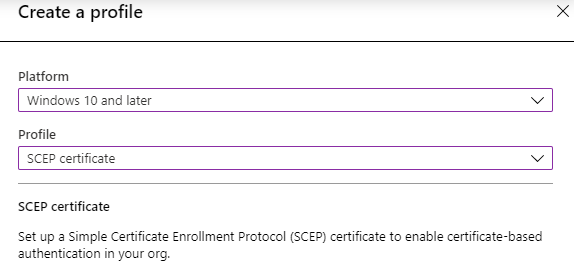
- Basics: Choose a name for your SCEP certificate
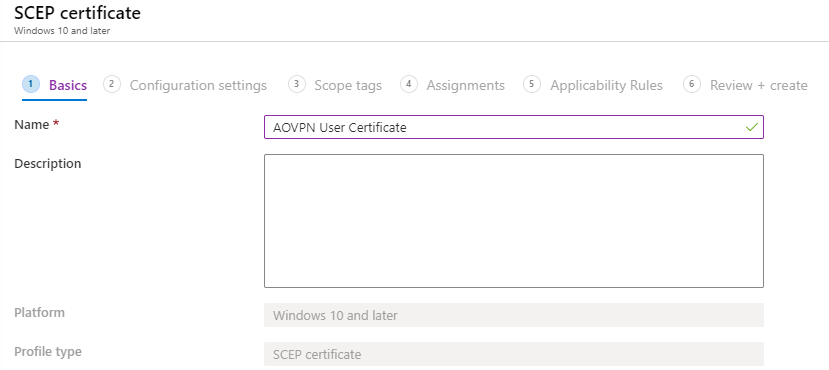
- Configuration settings: Configure the settings as follows
Certificate type: User
Subject name format: Custom
Custom: CN={{OnPrem_Distinguished_Name}}
Subject alternative name: User principal name (UPN)
Certificate validity period: Years 1 (or according your needs)
Key storage provider (KSP): Enroll to Trusted Platform Module (TPM) KSP, otherwise fail
Key usage: It depends on which Registry Key value you have assigned the Certificate Template
SignatureTemplate =Digital Signature, EncryptionTemplate = Key Encipherment, GeneralPurposeTemplate = Select both
Key size (bits): 2048
Hash algorithm: SHA-1
Root Certificate: Select the certificate you have previously uploaded.
Extended key usage: Select Client Authentication from Predefined values
Renewal threshold (%): You can leave that with 20
SCEP Server URLs: Here you can add your NDES URL(s)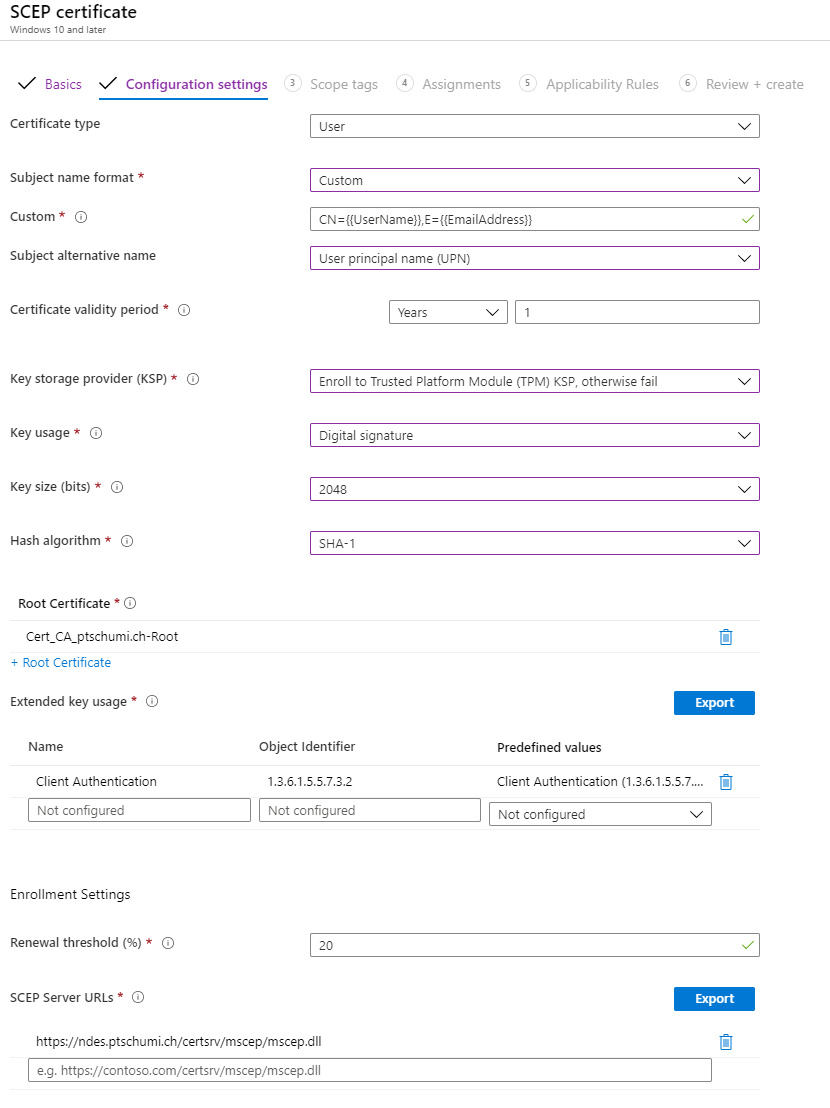
- Assign the SCEP profile to the desired users group
- Wait until the Intune policy applied on your device and check if the certificate appears in the Users Certificate Personal Store.