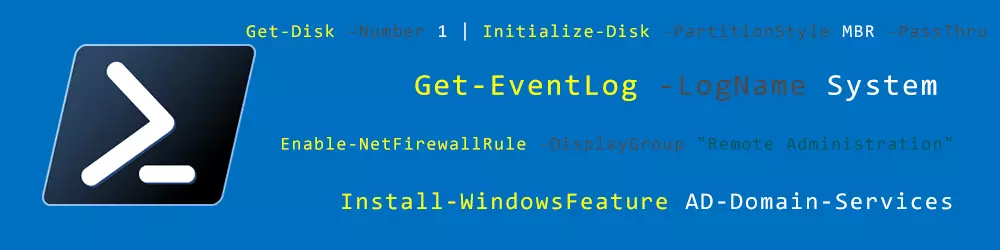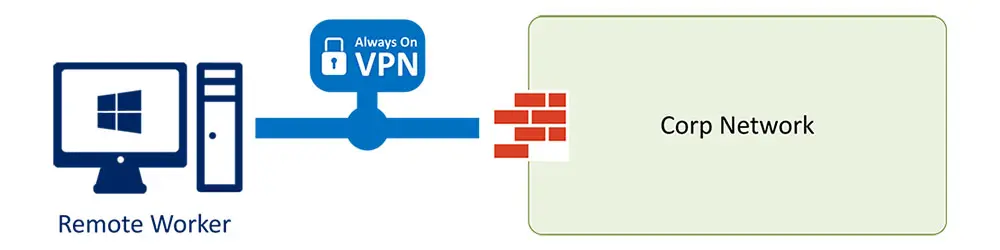- Download the desired Windows 10 ISO File
- Mount the file
- Attach USB Stick
- Open a command prompt
- Run DiskPart with the following commands:
With list disk you can discover the disc number of you USB drive, this is what you need to use in the select disk command.
diskpart
list disk
select disk <disk_number>
clean
convert mbr
create partition primary size=29696
format fs=fat32 quick
select partition 1
active
exit
6. Run robocopy to copy from your CD-ROM Drive (in this case F:) to your formatted USB drive (in this case E:):
robocopy F: E: /s /max:3800000000
Dism /Split-Image /ImageFile:F:\sources\install.wim /SWMFile:E:\sources\install.swm /FileSize:3800